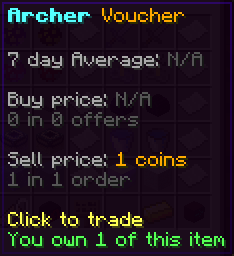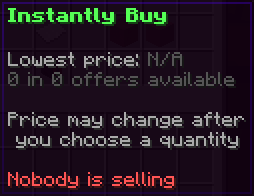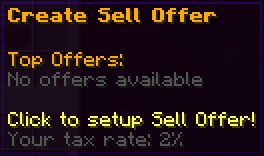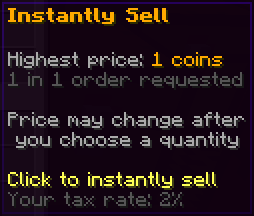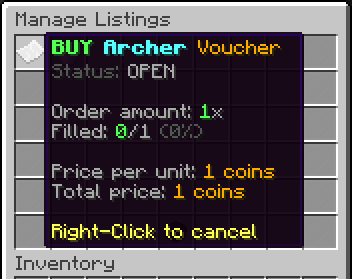The Player Market is a place where you can trade items earned from chests with other players using coins.
The market is very similar to Old School Runescape’s Grand Exchange and Hypixel’s Bazaar. You can set a maximum price for buying and item and a quantity. The market will be searched for offers that are at or below that price. Any quantity that is not immediately fulfilled will stay in the market as an order. You will pay the price the seller set for the quantity that is fulfilled immediately, and the price you set for quantity fulfilled later. Sell offers work the same way but inverted.
When you sell an item you pay tax over the amount of coins you earned from doing so. The buyer does not pay tax. The tax rate is different based on your rank at the time of creating the listing.
| Rank | Tax Percentage |
|---|---|
| Default | 5% |
| VIP | 4% |
| MVP | 3% |
| PRO | 2% |
How to trade
When you hover over an item you see market information about the item.
Clicking on the item will open a market menu
With these buttons you can create listings or instantly buy and sell items. You can fill in the quantity and price when you click one of the buttons. If you choose to instantly buy or sell, the listing is either fully fulfilled immediately or cancelled.
Buy Options
Sell Options
Manage Listings
You can claim items and coins from your trades and manage your market listings in the Manage Listings sub-menu.